# Workstations (Branches)
If your company has more than one branch, you can add information for all your workstations. To access workstations simply expand the company menu in the side bar and click workstations
# Adding a new workstation
You can add a new workstation by click the the blue button marked as "Add Work Stations" or by clicking the plus button at the top right corner of the workstations' box.
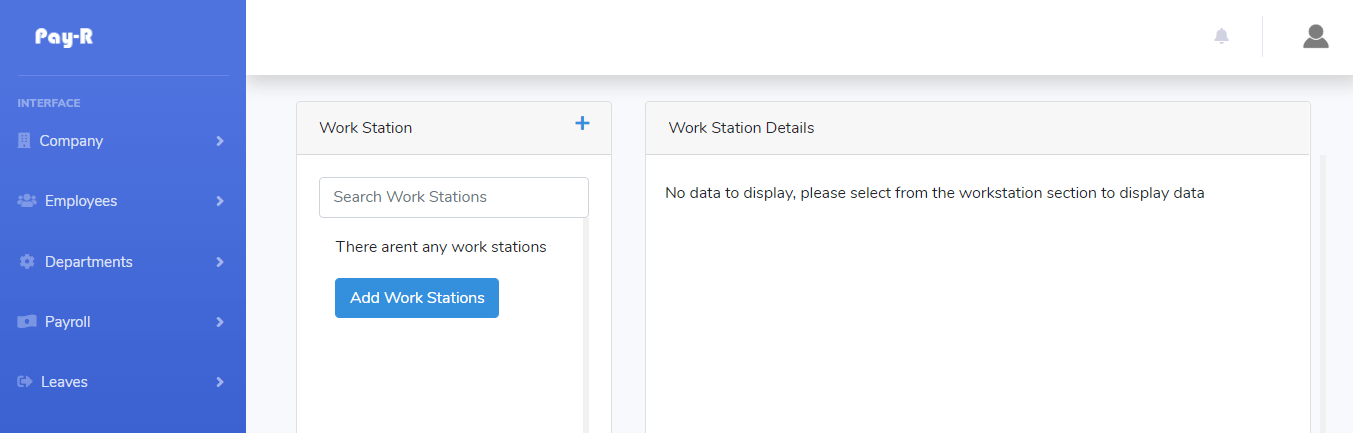
# Search Workstation
If your company has many workstations you can find the specific one by typing in the text box labeled as "Search Work Stations" and your results will appear.
# Workstation Details
Clicking a work station will load its information in the Workstation Details Box in the right as show in the screenshot below.
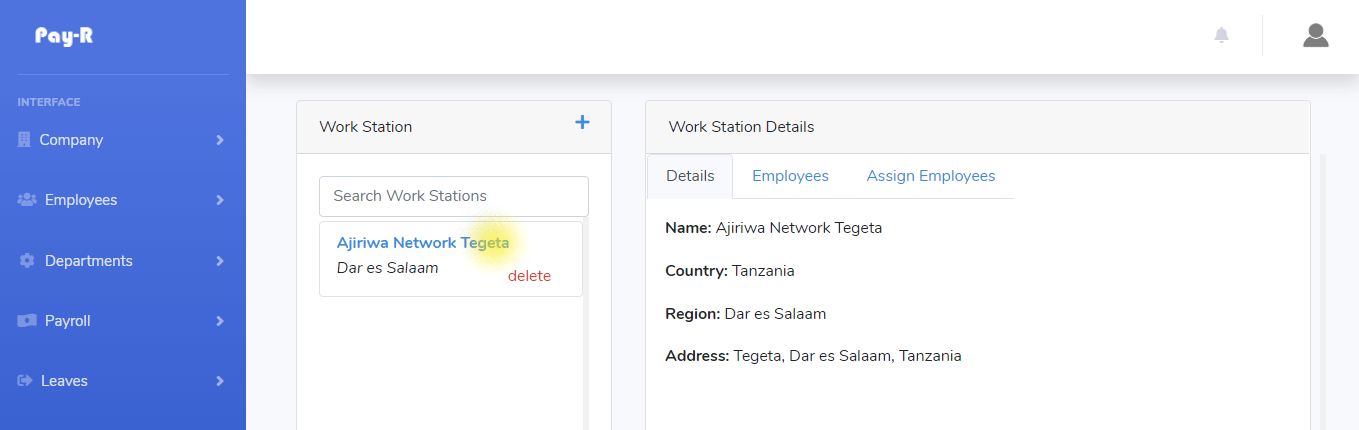
# Assigning Employees to Workstation
You can assign employees to a workstation by simply clicking the "assign employees" tab in the Workstation Details, select the employees you would like to assign and click the assign employees button to save.