# Entering License
After entering your company information you will be prompted to enter licence key to continue using the software. Click on the "enter licence" button and enter a valid licence
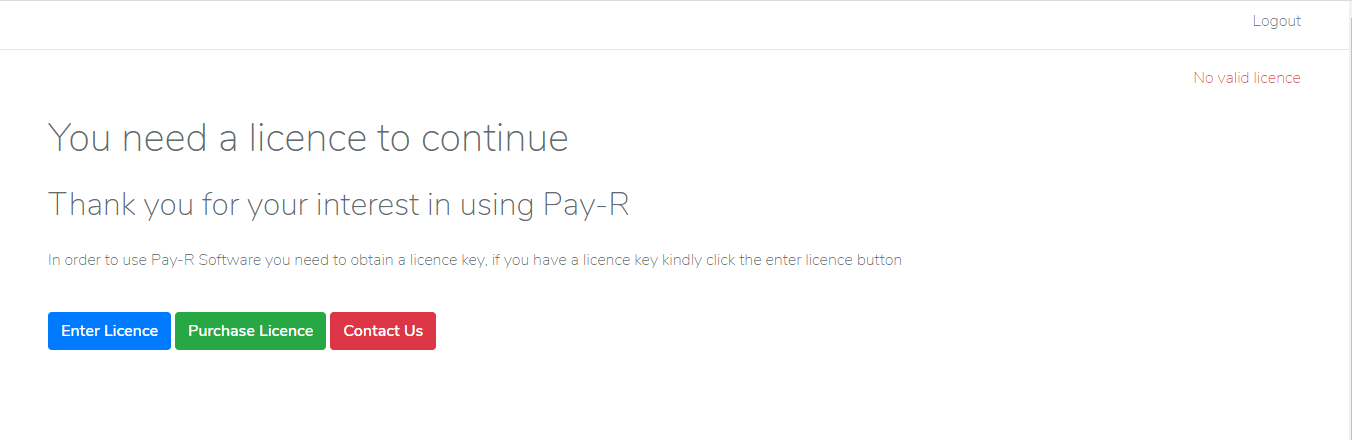
Enter your licence and click validate, once you license is validated you will see a success message as shown in the screenshot below
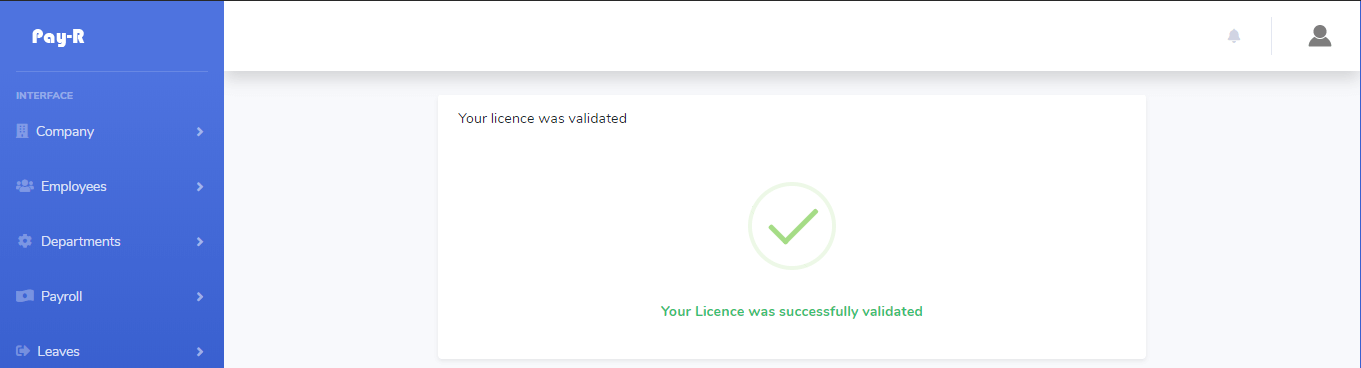
You may continue using your software after validating