# Employee Contract
Pay-R software is a contract-driven system, any employee registered in the system must have a valid contract in order to be considered as a valid employee. A contract is issued after employee creation.
# Issuing Contract to Employee
Please refer to Issuing Contract section of this documentation
# Updating Contract of Employee
To update the contract of an employee, you need to access the employee in the All Employees Page, then select the employee whose contract you would like to update. In the Personal Info Tab, click the pencil icon close to Contract Details header.
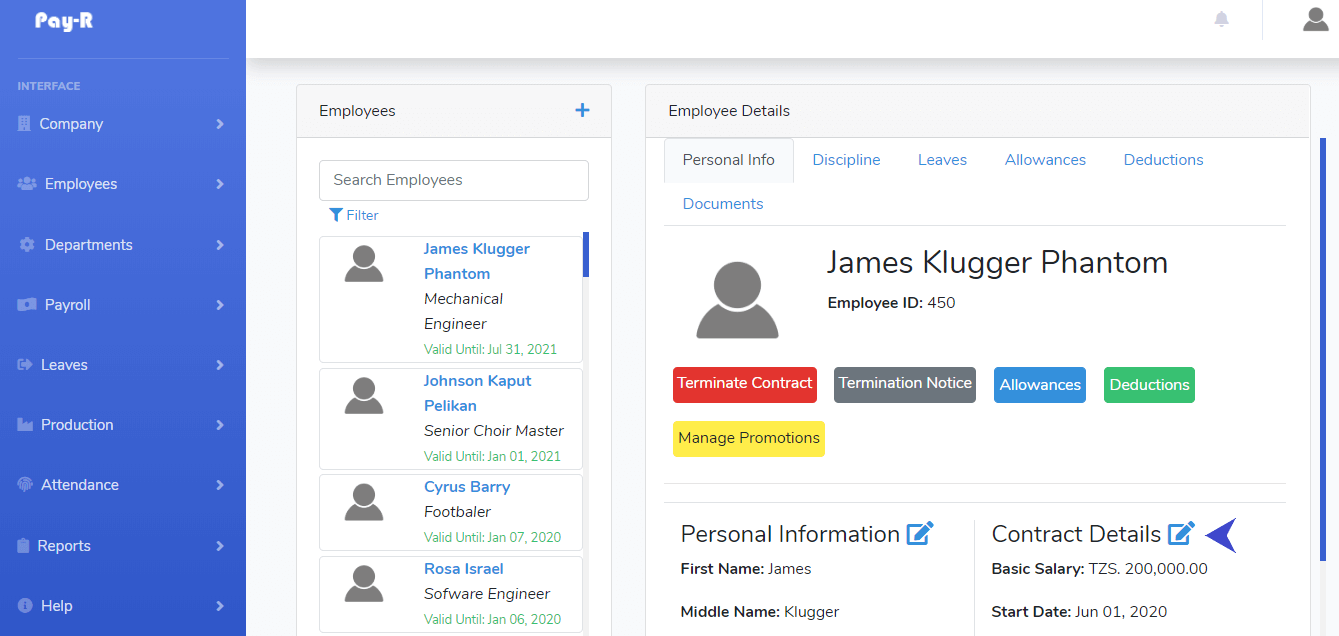
# Contract Tracking
Pay-R will keep track of all your employees' contracts and send you notifications when contracts are due to expire. You will get reminders in 45 days, 30 days and 7 days to expiry.
# Contract Termination
If you would like to terminate the contract of your employee, you can easily do that by accessing the All Employees Page. Click on the employee you would like terminate. In the Employee Details Section click the red button labelled "Terminate Contract", then specify the reason for termination and click "ok" to execute termination.
Once the employee's contract is terminated, they will have a terminated status and will no longer be included in Payroll.
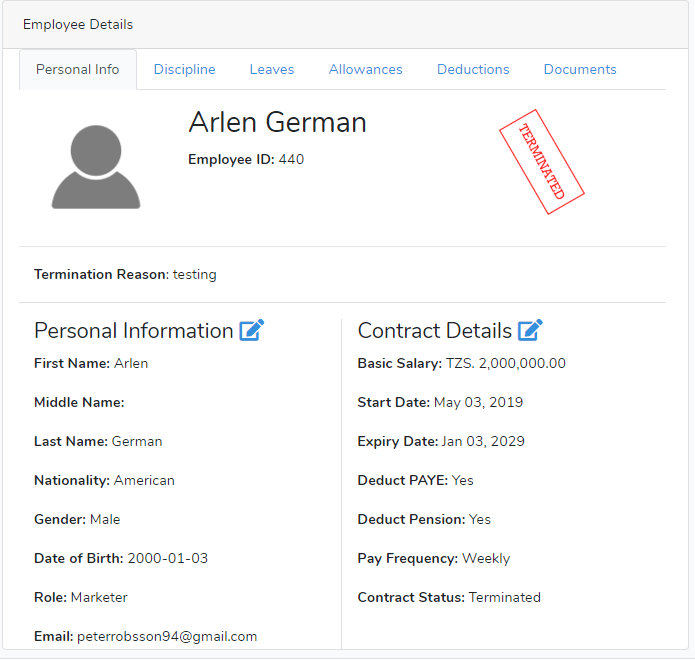
# Accessing Terminated Employees
To access employees whose contracts have been terminated, expand the Employees menu in the sidebar and click on "Terminated Employees". All employees that have been terminated will be listed. Click on any of them to display extra details in the Employee Details Section. This page looks similar to All Employees Page
# Contract Termination Notice
Pay-R allows you to easily issue a notice to employees before terminating the contract. Pay-R will then automatically terminate the contract once the notice period ends. You can access this functionality in the All Employees Page. Select the employee you would like to issue a notice and once their information loads in the Employees Details Section. Find and click a gray button labelled "Termination Notice".
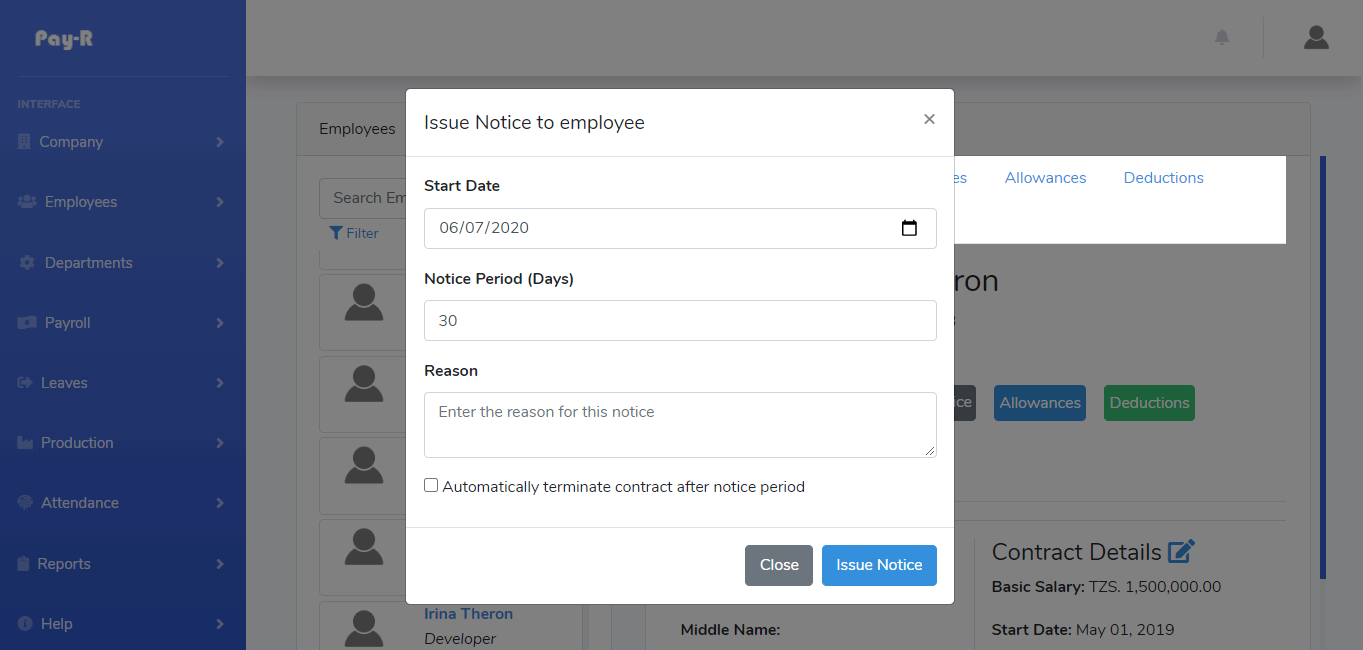
Once all the fields of the form are filled click on "issue notice", if the employee has a registered email, they will receive a notice email.