# Creating an employee account (Self-service)
To create and activate an employee account in the Pay-R HR System navigate to the url where the system hosted. You will be taken to the login page.
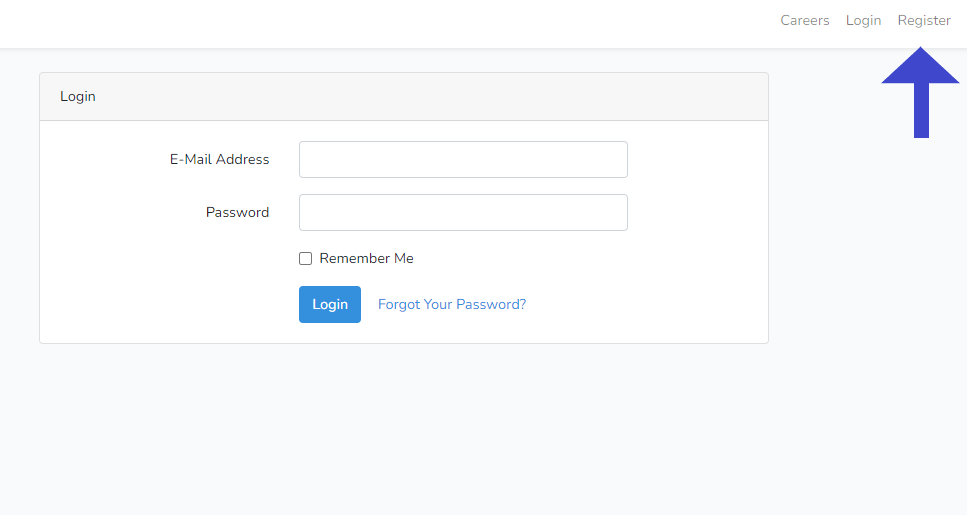
Click the register button at the top right corner of the screen
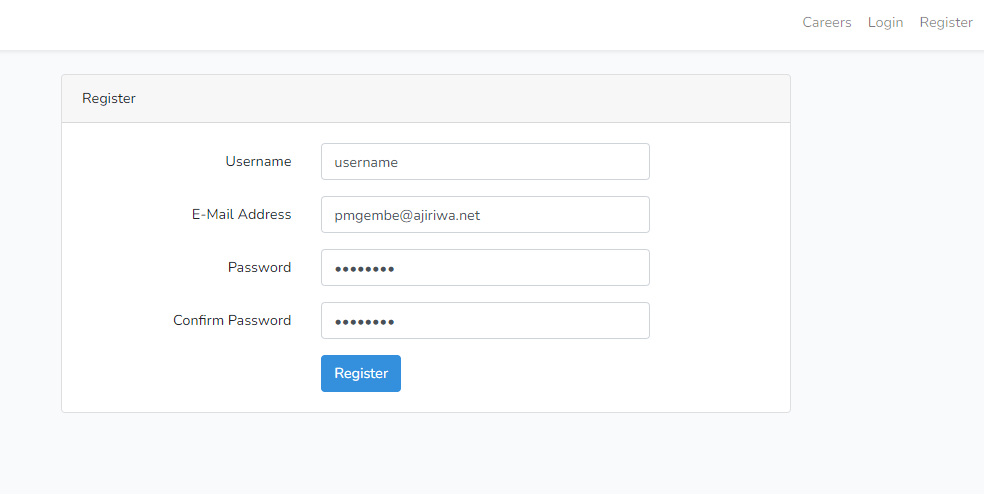 Fill in your registration information and click register. You will be taken to a page saying that you need to approve your account.
Fill in your registration information and click register. You will be taken to a page saying that you need to approve your account.
TIP
You will need to use the email that was registered in the company database in most cases, it will be the company email assigned to you
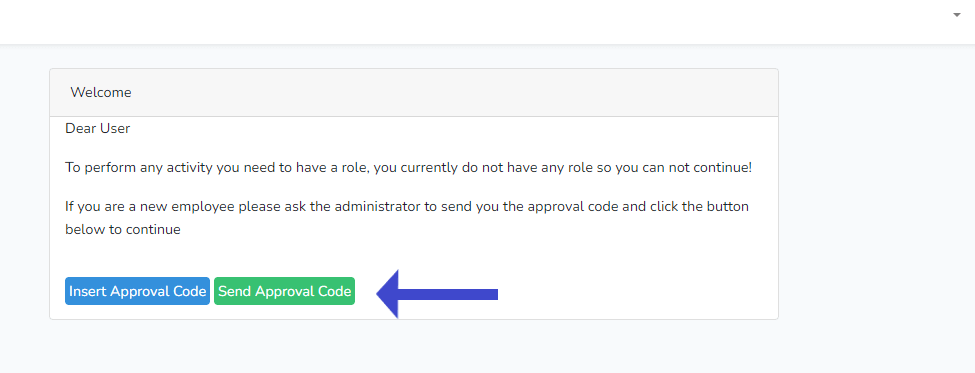 Click “Send Approval Code” button
Click “Send Approval Code” button
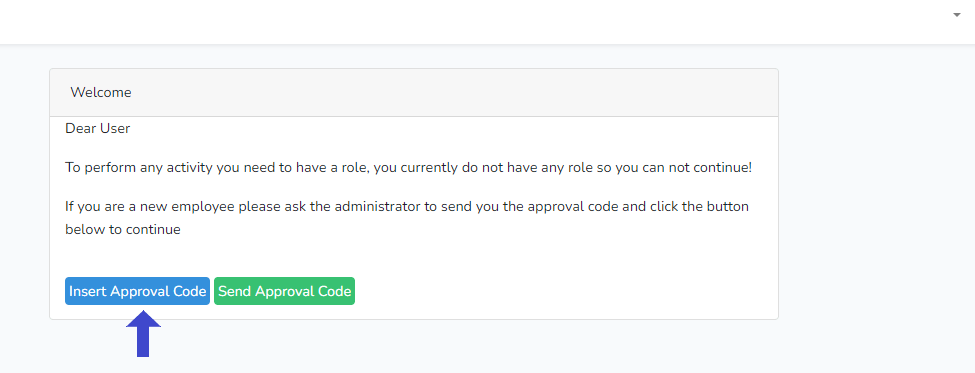 Check your email for the approval code and copy the code
Check your email for the approval code and copy the code
TIP
If you can not see the email, please check your spam folder
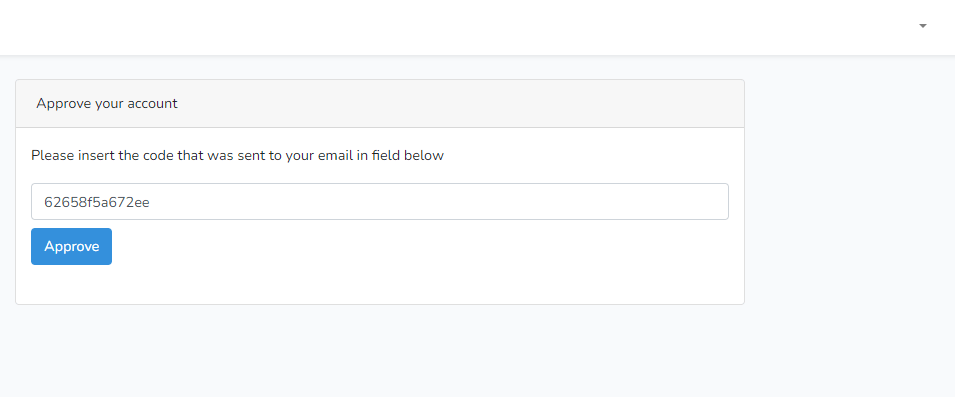 Paste the code as seen the picture and click the approve button. You account will be activated and you will be taken to your dashboard
Paste the code as seen the picture and click the approve button. You account will be activated and you will be taken to your dashboard